Introduction
Last update: 23 July 2021
This cookie policy is meant to illustrate the types and categories of cookies, the purposes and methods of cookies’ use by Laboratorio Silvana s.r.l.s. – VAT number IT 00952050946, via san Nicola, 27 – 81100 Caserta (CE) – ITALY, as well as to provide information to users about the actions to reject or delete the cookies present on the Site itself.
The user can express his consent to the use of cookies by clicking on the "I agree" button in the short notice visible (in the bottom right corner) at every first access to the site, as required by the provision of the Guarantor for the protection of personal data (nr. 229 of 8 May 2014).
According to the same provision, the acquisition of the user's consent is not necessary for technical cookies only.
The brief information will be re-proposed as long as the user does not take the manual action to click the "I agree" confirmation button.
What are cookies?
Cookies are small computer files that websites transfer to the hard drive of each user's computer via the web browser (if the computer settings allow it). These files allow the browser to be recognized and certain information to be remembered to offer the best possible browsing experience for subsequent visits.
This website uses cookies to understand and save preferences for your future visits and to better understand site visitors (statistics).
These service providers are not authorized to use the information collected on our behalf, except to help us conduct and improve our business.
If the user decides to disable cookies, this could affect and / or limit his browsing experience within the website (for example, he may not be able to visit certain sections).
Types of cookies used by laboratoriosilvana.com
Depending on the different purposes of use, this website uses the following types of cookies:
Technical cookies
This type of cookie allows certain sections of our site to function correctly.
They are of two categories: persistent and session cookies.
- Persistent cookies
Once the browser is closed they are not destroyed but remain up to a preset expiration date. - Session cookies
They are destroyed every time the browser is closed.
These cookies, which are always sent from the laboratoryosilvana.com domain, are necessary to correctly view the site in relation to the technical services offered; they will therefore always be used and sent, unless the user changes the settings in their browser (thus affecting the display of the site pages).
Analytic cookies (Google Analytics)
This type of cookie is used to collect information on the use of the site.
The owner of the laboratoriosilvana.com website will use this information in respect of anonymous statistical analysis in order to improve the use of the site. This type of cookie collects anonymous data on user activity and how it arrived on the Site. Analytical cookies are sent from the Site itself or from third-party domains.
The website laboratoriosilvana.com avails of the web analysis service Google Analytics supplied by Google Inc. ("Google").
Particularly, Google Analytics uses the cookies (both temporary and permanent) that are stored on the user’s computer and that allow an analysis on the use of the website by the user. The information generated by the cookie on the use of the website (included his IP address) will be transmitted from the user’s browser on Google’s servers based in the United States (USA) and stored there.
The information collected will be used by google to evaluate the use of the website by the user, compile reports on website activity useful to operators of the site itself and provide other services relating to the activity of the website and the use of internet. Google can also transfer this information to third parties where this is required by law or where these third parties process this information for Google. In no case will google link your IP address with other Google data.
Other information on Google Analytics service and on the procedures to follow to disable the cookies are present at the following link: Data protection.
IP anonymization and additional services
The owner of this website has decided to use the user IP anonymization function (provided by Google and described on the following page): IP Anonymization in Analytics).
The owner of this website also informs that he has not connected Google Analytics to any additional service and that no advertising or data sharing options with Google have been activated.
In light of the measures adopted, the Google Analytics service, used by this Site for mere statistical purposes, is activated upon landing, not requiring the user to give any consent for the release of the related cookies.
Summary table of cookies
| Name of the cookie | Supplier | Aim | Profiling | Duration |
|---|---|---|---|---|
| PrestaShop-35258215d452044407ee2ae152ec0827 | laboratoriosilvana.com | Used by the CMS with which these pages were created to allow the site to function properly. | NO | Session |
| _ga | Google Universal Analytics sets a unique ID that is used to calculate data for analytics reports. | NO | Persistent (730 days) | |
| _gtag | Analyzes site activity and traffic. | NO | 1 minute | |
| _gid | Determines new sessions / visits | NO | 1 day | |
| 1P_JAR | Stores user preferences and information each time they visit web pages containing geographic maps of Google Maps. | NO | Persistent (30 days) | |
| consent | Used for the consent of Google services. | NO | Persistent (20 years) | |
| NID | Stores user preferences and information each time they visit web pages containing geographic maps of Google Maps. | NO | Persistent (6 months) |
How to disable cookies by configuring the browser
Most internet browsers are initially set up to accept cookies automatically; the user can, at every time, change these settings to block cookies or to be warned every time cookies are sent to his device.
It is necessary to refer to the instruction manual or to the help screen of your browser to check how to adjust or change the settings relating to cookies.
Internet Explorer
- Start the Internet explorer browser
- Click the Tools button
- Choose Internet Options
- Click on the Privacy tab
- In the Settings section, change the slider according to the desired action for cookies:
Block all cookies
Allow all cookies
Selection of sites from which to obtain cookies: move the cursor to an intermediate position so as not to block or allow all cookies, then click on Sites, enter a website in the Website Address box and then click on Block or Allow. - More information at the link: Delete and manage cookies.
Firefox
- Start the Mozilla Firefox browser
- Click on the Open menu icon in the browser toolbar next to the url entry window for navigation
- Select Options
- Select the Privacy panel
- In the "Tracking" section, you can change the following cookie settings by enabling or disabling "Notify sites your availability NOT to be tracked".
- From the "History" section, by enabling "Use custom settings", you can select to accept third-party cookies and keep them for a specific period (until they expire, when Firefox is closed or to ask each time).
- More information at the link Prevent tracking from websites.
Chrome
- Start the Chrome browser
- Click on the Open menu icon in the browser toolbar next to the url entry window for navigation.
- Select Options
- Click on Show Advanced Settings
- In the "Privacy" section, click on the "Content settings" button
- In the "Cookies" section you can change the following cookie settings:
- Allow data to be saved locally
- Modify local data only until the browser is closed
- Prevent sites from setting cookies
- Block third-party cookies and site data
- Handle exceptions for some internet sites
- Elimination of one or all cookies - More information at the link: Enable or disable cookies.
Opera
- Start the Opera browser
- Click on Preferences then on Advanced and lastly on Cookies
- Select one of the following options:
- Accept all cookies
- Accept cookies only from the site you visit: third-party cookies that are sent from a domain other than the one you are visiting will be rejected
- Never accept cookies: all cookies will never be saved. - More information at the link: Cookie.
Safari
- Safari 8: Safari 8: Manage cookies and websites data
- Safari 6/7: Manage cookies and websites data
- Safari for mobile devices: How to clear the history and cookies from Safari on iPhone, iPad or iPod touch.
Lear more about Google Analytics’ privacy
Google Analytics’ principles of security and privacy summarize the measures taken by Google to protect user data. More information can be found on the following official page.
How to disable third party service cookies
- You also have the option of using a browser add-on to deactivate Google Analytics: component download page and more information.
Additional Resources
To express consent to the use of cookies managed by third parties, simply continue browsing the Site, close this window or alternatively access the following link www.youronlinechoices.com/ where it is possible to give or deny consent by activating or by disabling each individual cookie indicated.
Questions and / or doubts?
For any additional information request, you can use the form you will find on the Contact Us page.